Move to previous part:
It gives a nice looking effect on the elements. You can design a lot of boxes and buttons, using this technique.
Border Radius
The simple borders have four sharp corners, when it is set to default styling.
If we want to change the border's corners from sharp to rounded, we have to define the
Its value can be set in pixels.
Have a look below:
border-radius property.Its value can be set in pixels.
Have a look below:
p.one { border: 1px solid green; border-radius: 6px; }
Border Individual Sides
As we know, each border around an element, have four sides, left. right, top and bottom.
CSS allows us to design each side individually.
Look at the example below:
p.one {
border-top-style: dotted;
border-right-style: double;
border-bottom-style: dashed;
border-left-style: solid;
}
Look at the example below:
p.one {
border: 5px solid;
border-top-color: yellow;
border-right-color: rgb(255,243,225);
border-bottom-color: #ff0011;
border-left-color: red;
}
p.one {
border-style: solid;
border-left-width: 15px;
}
- border-style: dotted solid double dashed;
- top border is dotted
- right border is solid
- bottom border is doubled
- left border is dashed
- border-style: dotted solid dashed;
- top border is dotted
- right border is solid
- bottom border is dashed
- border-style: double dotted;
- top border is doubled
- right border is dotted
- border-style: dashed;
- all sides are dashed
Border Short Hand Property
As we all know we have to deal with a lot of properties when dealing with borders.
To shorten the code there is a short hand property for borders.
Short Hand property of borders deals with the following three border properties:
- border-width
- border-style
- border-color
p.one {
border: 2px solid red;
} Have a look on the table containing All CSS Border Properties.

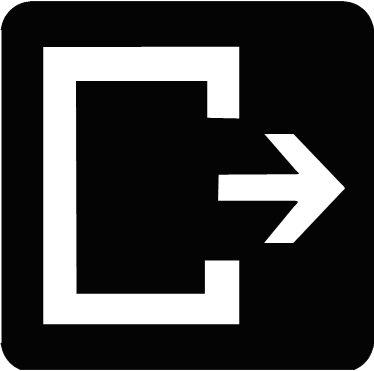



Post a Comment
Suggestions will be greeted.